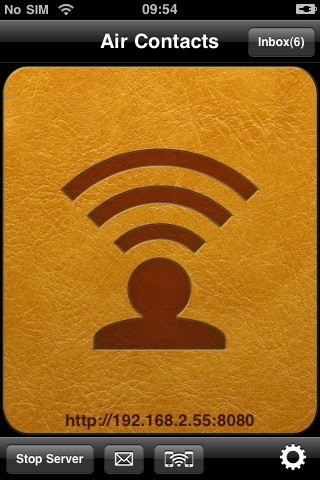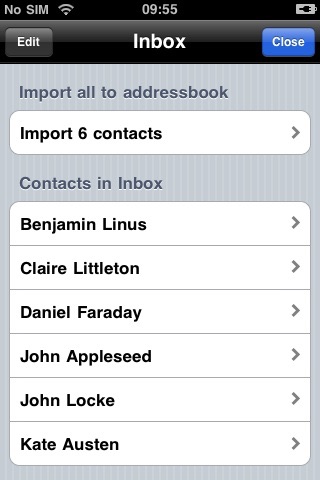Sharing, backing up and exchanging contacts cant be easier. Wireless access to your iPhone contacts from your Mac, PC or another iPhone.
Some of the latest user reviews:
"Top app. Definately recomend it and its worth every penny. Always wanted to make a hard copy of my contacts and now you can with this app" from UK
"An ingenious app: straightforward and very easy to use. Worth every single penny! Dev guys keep up the good work." from UK
The newest version of Air Contacts now supports direct connections between iPhones running Air Contacts (over WiFi):
- Access shared contacts of another iPhone running Air Contacts
- Download and import contacts from another iPhones to your addressbook (single contacts or all contacts)
- Upload your own contacts to other devices (single contacts or all contacts)
When accessing Air Contacts with a webbrowser on your Mac or PC (over WiFi):
- Access and view all shared contacts
- Save single contacts to your Mac or PC
- Save all contacts from your iPhone to your computer with only one click
- Backup your iPhone addressbook to your computer
Sending contacts:
- Send contacts as vCard attached to a mail
- Send contacts as plain text withing a mail
The Inbox:
When you receive a contact from another iPhone, this contact will be saved in your Inbox. Within your Inbox it is your decision what you want to do with that contact: import it to your addressbook or just delete it.
How it works:
Access contacts from your computer:
Air Contacts will act as a webserver in your local WiFi network. Just take the displayed address from Air Contacts and enter it in your internet browser. Now you can view and download all of your contacts over a website. Also great for sharing your contacts with friends or co-workers. Of course your PC or Mac has to be part of the same local network as your iPhone.
Exchange of contacts between devices:
As soon as there are two devices running Air Contacts in the same local network, you can exchange contacts directly between these devices. Just tap the "Multiple devices" symbol in the bottom toolbar of the screen and you will get a list of all devices, which are available for contact exchange. Choose the desired device and start down- and uploading contacts. Couldnt be easier.
Further features:
- Bonjour Networking
Makes connecting to your iPhone or iPod touch as easy as it can be. (Safari for Mac and Win will display your iPhone in its bonjour bookmarks section).
- AutoRun setting
Decide if the contact server starts automatically when Air Contacts launches.
- Password Protection
Protect your contacts from unwanted views.
- Contact Selection
Share all of your contacts or only a selection.
- Property setting
Here you can choose which properties of your contacts are shared.
Notice:
- A WiFi connection is needed for browser access and exchange of contacts between devices
- All involved iPhones, iPods and computers have to be part of the same local network (contact sharing or access over the internet is not supported so far)
- JavaScript has to be enabled in the browser you are using to access Air Contacts
Found a bug?
We try to fix every bug as fast as we can. Please dont hesitate to send a mail with a description of the problem to: [email protected]